AI Search Box Plugin
Deliver lightning-fast, conversational search experiences that convert. Fast to market. Easy to adapt. Ready to grow.
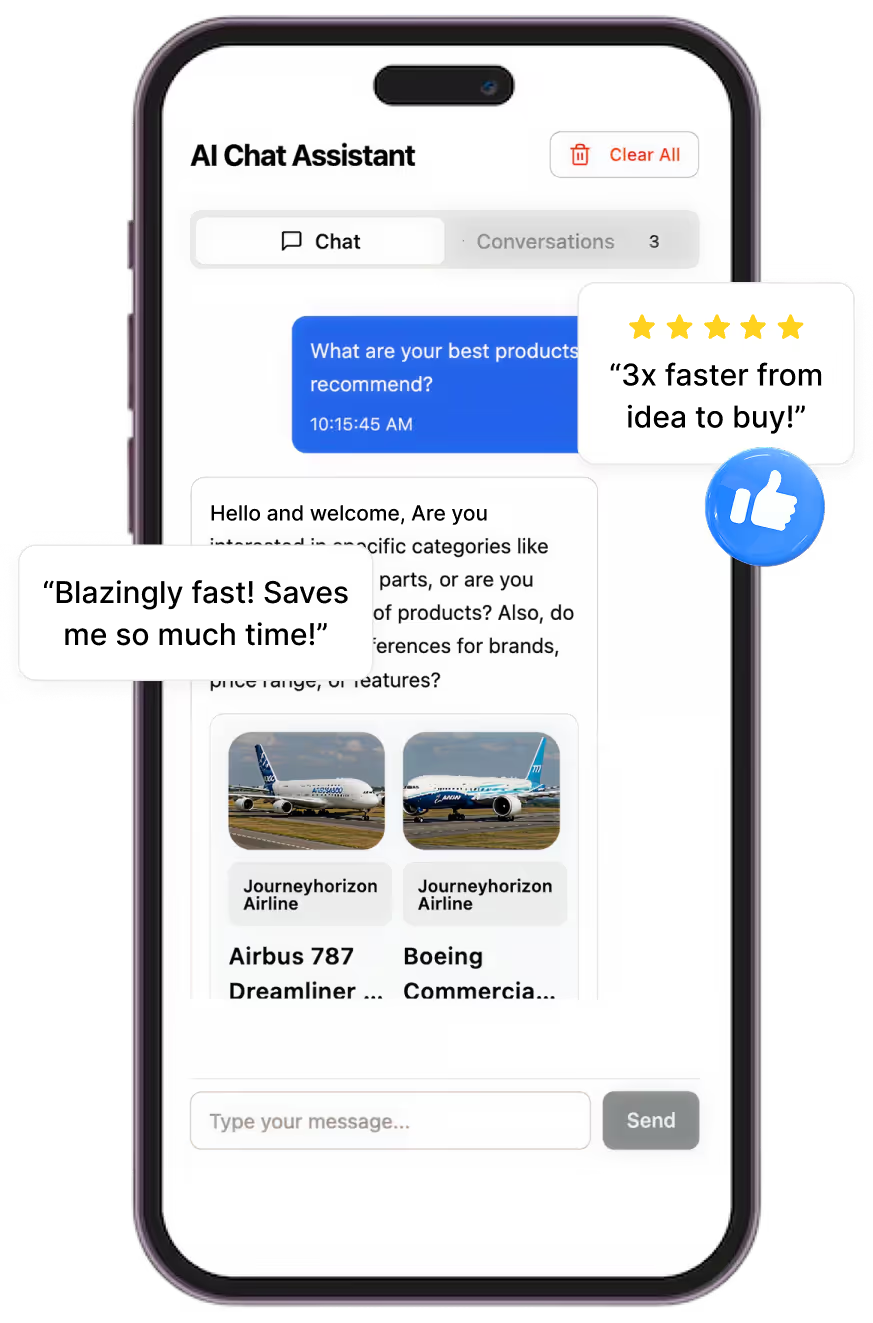
Why your marketplace needs it
Help buyers find what they are looking for based on Intent.
Not all user understand your terminology
Traditional search might not support fine-grained product attributes
Users bounce without finding what they need
Manual support overloads your Customer Service team
Built for UX. Backed by ROI. Powered by AI.
The AI Search Box Plugin is designed to give your customers the smoothest, most intuitive shopping experience possible, ensuring they never leave empty-handed.
Search the way they speak
Let users search using their terminology
Multi-Conversation Management
Save, switch, and resume chats seamlessly across sessions.
Juggle multiple needs with Ease
Start different searches in separate threads and switch between them effortlessly — like multitasking made simple.
Accessible on Every Device, for Everyone
Fully responsive, screen-reader friendly, and keyboard navigable.
Reliable, even when things go wrong
Gracefully recover from errors and never lose a user’s place — no frustration, no starting over.
Actually, It Can Be More
There is no limit for customized add-on features, born from your creative vision. Let’s think about some advanced functions, such as:
Add to Card in 0.1s
Instead of an extra 30 seconds navigating to a product page, your users can instantly add items to their cart directly from the chat box.
Auto-fill Delivery Info
Do your users have some shipping addresses? Want to nudge them towards an instant 'Buy Now' right from the chat box? Let’s suggest delivery addresses immediately after they add to cart and let them confirm the one!
Discount Reminder
Your users will love you more if you ask them to add vouchers or discount, showing that you always think for their benefits.
As long as you have an idea to enhance customer experience with AI Search Box assistant, we’re ready to bring it to life!
Users Love It. So Do You.
Amplify GMV and overall revenue growth, elevate average order value and session value, and maximize profitability... All this brings higher ROI, empowered by the AI Search Box Plugin.
Boosts Conversion Rate
Faster decisions = more checkouts
Enhances User Retention
Saved chats = less drop-off
Increases Cart Value
Smart suggestions = bigger orders
Lowers Support Costs
AI handles common questions automatically
Strengthens Brand Image
Modern, intelligent UX that your users notice
Let’s see what AI Search Box does for GearSource
Watch the demo video to see how it works!
Frequently Asked Questions
1. How does this plugin help increase conversion or ROI on my marketplace?
By providing a faster, more intuitive, and personalized search experience, the plugin reduces drop-offs, improves session value, and increases checkouts — acting like an always-on, smart sales assistant.
2. What kind of support or maintenance is included after integration?
While the plugin is built to be self-contained and durable, Journeyhorizon offers optional support packages upon request. Post-integration documentation and setup handover are always included.
3. Can I see a demo before purchasing?
Yes! We offer live walkthroughs or video demos to show how the AI Search Box Plugin works in real marketplace scenarios. Just reach out to request a demo.
4. What do I need to prepare to integrate the AI Search Box Plugin into my platform?
You’ll need to provide one of the following:
- An API Key for your public or private large language model
- The structure of your listing card (title, image, metadata...)
- Optional: listing filters to refine the assistant’s results
Once that’s done, Journeyhorizon handles the rest — from integration to frontend behavior.
5. How are conversations stored and managed?
All conversations are stored locally in the browser using localStorage. Users can switch, delete, or resume past chats without any server-side dependency, keeping things lightweight and fast.
6. Does the plugin support accessibility and mobile responsiveness?
Yes, we integraAbsolutely. The plugin includes semantic HTML markup, ARIA attributes, and responsive design using TailwindCSS — fully compatible with screen readers and keyboard navigation.te with openAI and any LLM models that are compatible with openAI’s SDK.
7. Do I need to have an OpenAI or other AI account to use this plugin?
Yes. The plugin is frontend-ready but requires large language model like openai, gemini, grok or perplexity. You can use your OpenAI account, a custom GPT model, or any backend that follows the expected API structure.
8. Should I be concerned about AI usage costs or token credits?
Yes — your AI usage (e.g. OpenAI token consumption) is based on how many messages users send through the assistant.We recommend monitoring usage through your AI provider dashboard.However, you stay in full control of your API keys, limits, and billing — not us.